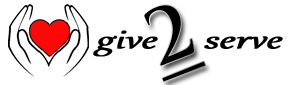Your Annual Statement is now ready to download! To access this resource at your convenience, simply login to your personalized donation center. We have outlined the steps below to guide you and included an informational video for further help.
It’s easy! Here’s the steps to access and download at your convenience:
- Navigate to your Billing Info page.
- Choose the Year you wish to download from the Giving History section.
- Click the Download Icon (
 ) to save your statement.
) to save your statement.
Thank you once more for your love and support. We hope you are enjoying your personalized portal. Together, we will continue to make a transformative difference in the lives of children and families.
The post How to Access Your Annual Statements appeared first on Food for the Hungry.